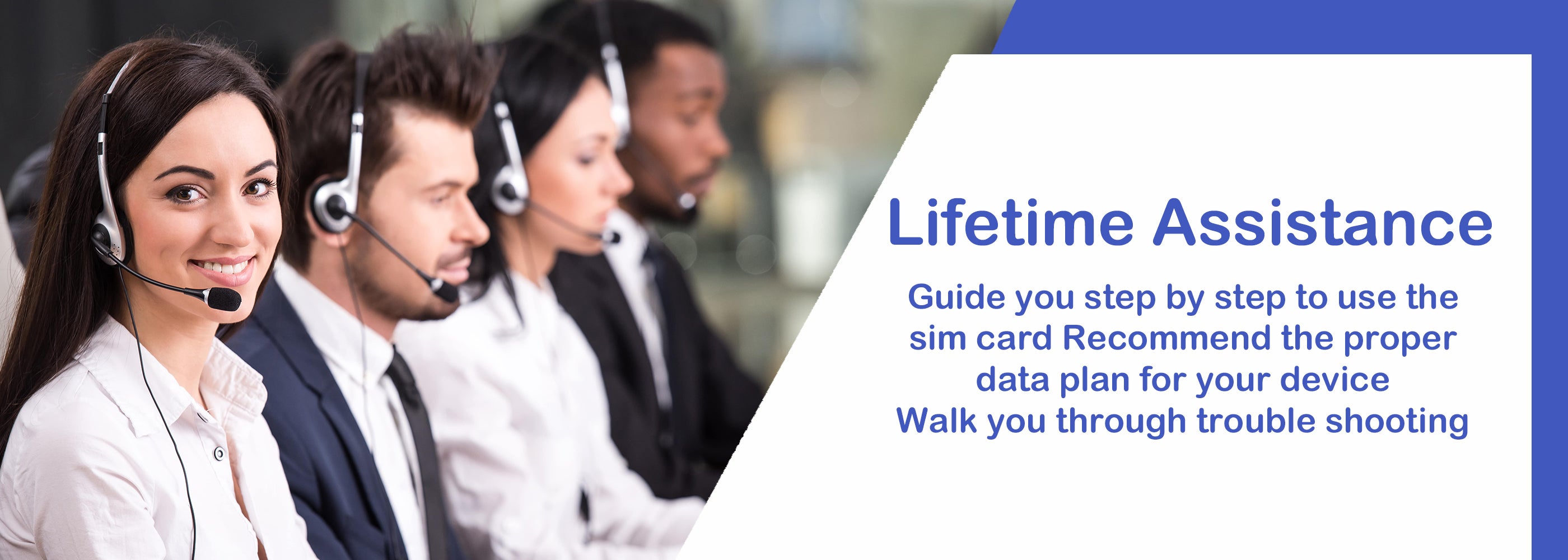KiwiSim Data only SIM Card 4G LTE-Compatible with Unlocked Security Camera/Router/Mobile WiFi Hotspot/GPS Tracker/Tablet IoT Devices
✅20-49 pieces: Get Extra 15% Off (code:kwdeal15)
✅50-99 pieces: Get Extra 30% Off (code:kwdeal30)
✅100-199 pieces: Get Extra 40% Off (code:kwdeal40)
✅200-499 pieces: Get Extra 60% Off (code:kwdeal40)
✅>500 pieces: Get Extra 70% Off (code:kwdeal60)

About Prepaid SIM Crad
US Dual-Network SIM for Security Camera/Router/Mobile WiFi Hotspot/GPS Tracker, No Contract,No Monthly Fees
KiwiSIM
AT&T and T-Mobile
All 50 U.S. States
Most 4G unlocked devices (phones/pocket WiFi/routers/cameras/GPS/smartwatches, etc.)
Standard/Micro/Nano SIM Card
LTE

Why chose KiwSIM?
- The KiwiSIM 4G Data SIM Card is a versatile and reliable solution for all your data connectivity needs.
- Our sim card provides transparent pricing data plans, no contract, no hidden fees, no activation fees, no tax, cancel your auto subscription anytime.

What devices are compatible with KiwiSIM SIM cards?
✅ KiwiSIM works with most unlocked 4G devices
✓ Unlocked smartphones (iOS/Android)
✓ Portable WiFi hotspots
✓ 4G routers & IoT devices
✓ Tablets and smartwatches"

How to activate KiwiSIM card
Our SIM cards need to be activated(Set APN+ENABLE DATA ROAMING) before use.
✅Step1: Make sure your device UNLOCKED
✅Step2: Read your device user manual to find APN setting
✅Step3: Fill in APN: unet
✅Step4:Enable data roaming
✅Step5:Wait for 1 minute or restart your device
How to set APN
When you activate the service with KiwiSIM, all your APN settings are usually set automatically. However, if you're having issues with data, you need to check your APN settings to make sure that they're correct.
We will walk you through setting the APN for different devices
How to activate KiwiSIM card?
- Step 1 : Make sure your device UNLOCKED
- Step 2 : Read your device user manual to find APN setting
- Step 3 : Fill in APN: unet(And restart your device)
How to set APN on your iPhone?
Phone Settings=>Cellular=>Cellular Date=>Cellular DateNetwork=>enter the APN information=>Enable Date Roaming
- APN name: kiwisim
- APN: unet
- Username and password do not need to be entered
How to set APN on your Android devices?
Phone Settings=>Mobile Network=>Select the card name=>Turn onDate Roaming=>Access Point Name(APN)=>NeW APN=>Enter the APNinformation
- APN name: kiwisim
- APN: unet
- Username and password do not need to be entered
How to set APN on your WiFi Router/Mobile Hotspot?
Turn off the device=>Insert the card and turn on=>Connect the device to computer using USB cable=>Follow the device instructions to find the configuration page and configure APN
- APN name: kiwisim
- APN:unet
- Username and password do not need to be entered
How to set APN on your camera?
Method 1:Insert the card into the phone, configure the APN of the card, and then insert the card into the camera.
Method 2:=>Power on the camera Press the "Reset" button for 5-10 seconds. After you hear the device say “system reset” Insert the card in the correct direction.
=>Enter the device's APPClick “Add a device” Then Click “Setup 4G Device”
=>Click “Blue light isn't constantly on? Click here” Click “Setup APN”
=>Click “Setup APN” Enter “unet” Click “OK”
=>After configuring the APN If the camera has not detected the card, you can let the device scan the QR code. If the card is detected the card, you can click“ Next”
- APN name: kiwisim
- APN:unet
- Username and password do not need to be entered

Top Reviews from Customers
John S.
Works great
I really like this prepaid Sim card that last 365 days it was a decent price for the amount of data you get and works great and all the devices I have tried it in like cameras and trail cameras. I think this is a good product that will last you a whole year.
Mary U.
Simple to set up and works well
This is a great SIM for IOT or hotspot devices. It works fine all around the island where we have AT&T and Verizon. This the compatibility of these providers you should have access just about anywhere.
Joshua A.
No hidden fees
I got the KiwiSIM data SIM card and installed it in my GPS tracker, and it works great. Utilizing the top three networks in the USA—AT&T, T-Mobile, and Verizon—it provides extensive coverage and a reliable signal, automatically connecting to the most optimal network available. The SIM card kit is pre-cut into three sizes to accommodate various devices, making it universally compatible. With transparent pricing, no hidden fees, and quick activation, it's a good deal for anyone looking to purchase a data card.